Creating app.py
Let's start by creating a boilerplate app that uses a template (templates/homepage.html)
from flask import Flask
from flask import render_template
from datafoo import get_data
app = Flask(__name__)
recalls_data = get_data()
@app.route("/")
def homepage():
return render_template('homepage.html',
recalls_count=len(recalls_data))
if __name__ == '__main__':
app.run(use_reloader=True, debug=True)
Create templates/homepage.html
Note the reference to static/styles.css, which we'll create in the next step.
<!DOCTYPE html>
<html lang="en">
<head>
<meta charset="UTF-8">
<title>Recalls</title>
<link rel="stylesheet" href="{{url_for('static', filename='style.css')}}">
</head>
<body>
<h1>Recalls data</h1>
<p>This list includes {{recalls_count}} recalls.</p>
</body>
Create static/styles.css
Create the static subfolder; throw in whatever styles you want for now:
body{
width: 85%;
margin: auto;
font-family: "Helvetica Neue";
background: #FFEEFF;
}
Bring in the data with datafoo.py
Create datafoo.py with the get_data() function that fetches and parses the JSON:
import json
import requests
SOURCE_URL = 'http://stash.compjour.org/samples/cpsc/recalls201604.json'
def get_data():
resp = requests.get(SOURCE_URL)
return json.loads(resp.text)
This is what the structure of your app should look like:
├── app.py
├── datafoo.py
├── static
│ └── styles.css
└── templates
└── homepage.html
Class exercises
Task: make a list of links
Let's start off with something easy: simply print out the list of titles as hyperlinks to the official URLs.
In app.py
Assuming that the homepage.html template will have a for-loop that iterates through a collection of recalls, we'll have to pass the list of recall data to the render_template function
def homepage():
return render_template('homepage.html',
recalls=recalls_data,
recalls_count=len(recalls_data))
In templates/homepage.html
Here's a hint:
<!DOCTYPE html>
<html lang="en">
<head>
<meta charset="UTF-8">
<title>Recalls</title>
<link rel="stylesheet" href="{{url_for('static', filename='styles.css')}}">
</head>
<body>
<h1>Recalls data</h1>
<p>This list includes {{recalls_count}} recalls.</p>
{% for r in recalls %}
(do something here)
{% endfor %}
</body>
Task: make a 3 column table
Instead of a list, let's make a HTML table. Here's a basic 3 column by 2 rows HTML table – <tr> tags constitute rows, <td> tags constitute columns:
<table>
<tr>
<td>Bob</td>
<td>Smith</td>
<td>12</td>
</tr>
<tr>
<td>Jane</td>
<td>Joe</td>
<td>59</td>
</tr>
<tr>
<td>Liza</td>
<td>Elly</td>
<td>23</td>
</tr>
</table>
We don't have to change up app.py, just templates/homepage.html:
Here's some HTML to start with, but I'll let you pick what should go into each table:
<!DOCTYPE html>
<html lang="en">
<head>
<meta charset="UTF-8">
<title>Recalls</title>
<link rel="stylesheet" href="{{url_for('static', filename='styles.css')}}">
</head>
<body>
<h1>Recalls data</h1>
<p>This list includes {{recalls_count}} recalls.</p>
<table>
{% for r in recalls %}
<tr>
<td>(do something here)</td>
<td>(do another thing here)</td>
<td>(do last thing here)</td>
</tr>
{% endfor %}
</table>
</body>
Task: Add an image
The recalls data comes with product images, though not all recall entries have an image. Make the image clickable, so that clicking the photo goes to the official URL.
Here's what I got:
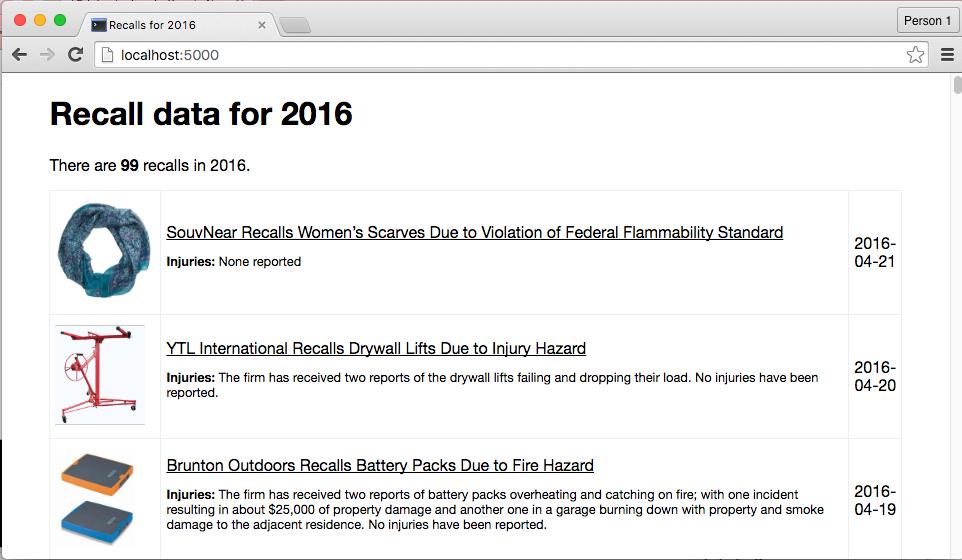
(That's enough tasks for now – I'll flesh out this lesson later)